SketchUp 2023

SketchUp 2023
$299.00$50.00Request a Call Back
- Size Guide
TEST
- Delivery & Return
TEST 2
- Ask a Question

SketchUp 2023
$299.00$50.00Ask a Question
$299.00 $50.00

SketchUp provides a premier 3D design experience to everyone, facilitating the creation of anything from architectural projects to interior designs, landscape designs, civil works and mechanical components with its accessible yet robust toolset.
In SketchUp, you can:
- Create 3D models of buildings, furniture, interiors, landscapes, and more.
- Customize the SketchUp interface to reflect the way you work.
- Share 3D models as walkthrough animations, scenes, or printouts, with realistic light and shadows. You can even print a model on a 3D printer.
- Import files from other 3D modeling programs or tools, or export your SketchUp file for use with other popular modeling and image-editing software.
Highlights
 |
Complete 3D Modeling SoftwareSketchUp is a full-featured desktop modeler, built to make anything your imagination can create. There’s a reason SketchUp is synonymous with friendly and forgiving 3D modeling software: SketchUp doesn’t sacrifice usability for the sake of functionality. Start by drawing lines and shapes. Push and pull surfaces to turn them into 3D forms. Stretch, copy, rotate and paint to make anything you like. If you want to be productive within a couple of hours, you’ve come to the right place. Use SketchUp to get owners, inspectors, architects, engineers, and subcontractors all headed in the same direction. |
Simple Is Powerful
|
 |
|
|
Features You’ll Love
|
Tools for your 3D modeling toolbox
| SketchUp Pro for Desktop Fast, easy 3D modeling for anything you can imagine. |
2D design documentation Create scaled drawing sets in 2D with LayOut. |
| SketchUp for Web The powerful web modeler, with all the features you need to turn your designs into real things. |
VR model viewing Wow your clients with a walkthrough of their project on Microsoft HoloLens, HTC Vive, or Oculus, on your phone or tablet. |
| Unlimited cloud storage Share, collaborate, and store your projects in the cloud. Gain flexibility and peace of mind. |
Enhanced design research Access quick insights for design research before you start in 3D. Get design recommendations based on weather and building type |
Additional Features
- Create 3D Models – Using SketchUp, you can create 3D models, either by starting from scratch or by using existing data. Import drawings, CAD plans, photos, aerial imagery and other information, then use the modeling tools in SketchUp Pro to develop your ideas into 3D.
- Add Data to your Model – Within SketchUp, you have the ability to add attributes to your model with Dynamic Components. At any point, create a report summarizing the attribute data in your model.
- Import and Export– SketchUpcan bring in DXFs and DWGs from any standard CAD package. It can produce images, PDFs, CAD files, and HD animations. You can be sure that SketchUp Pro will plug right into your workflow.
- Present and Document – For many of your projects, SketchUp, which includes LayOut, is all you will need. LayOut is the 2D presentation tool to SketchUp Pro for creating deliverables like permit and construction drawings, presentation documents, and full-screen digital presentations.
- Collaborate – Construction organizations use SketchUpto quickly and effectively communicate 3D information to all project teams, enhancing collaboration and ensuring a shared vision. Using 3D models, one can make more informed decisions, communicate project details, and share ideas with colleagues and customers to reach a common goal.
Based on 0 reviews
|
|
|
0% |
|
|
|
0% |
|
|
|
0% |
|
|
|
0% |
|
|
|
0% |
- 2D Designs
- AutoCAD 2023
- bags
- Beauty
- business
- CAD Software
- Car Insurance
- Cheap
- Classic
- clothing
- Cloud
- Coats
- corporate websites
- Creative
- Designers
- Designs
- Dresses
- Engineers
- fashion
- finance
- Handsome
- health insurance
- insurance
- insurance agency
- insurance company
- insurance theme
- Intuitive Interface
- Jacket men
- Jeans
- Knit
- life insurance
- Lifetime Access
- Menly
- One Payment
- Powerful Features
- Professional-grade
- Pull
- SketchUp
- SketchUp 2023
- spotify cheap
- spotify lifetime
- spotify premium
- spotify premium cheap
- T-shirt
- trending


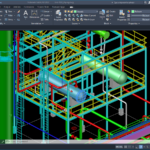


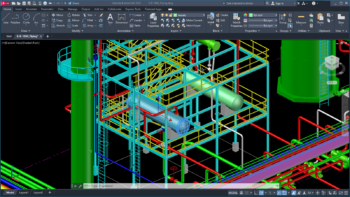
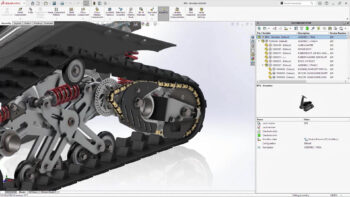


Reviews
There are no reviews yet.